Rust doesn’t go easy on anyone. And when the game crashes just as you’re about to raid, loot, or finally build that dream base — it’s more than frustrating. Rust in 2025 is still one of the most demanding and sometimes unpredictable games on PC. But here’s the good news: most crashes can be fixed in 15–30 minutes — if you know what to look for. This guide covers the most common crash causes and real working solutions, from GPU driver issues to thermal throttling and EasyAntiCheat bugs.
Crash‑to‑Desktop With No Error
Symptom: The game closes without any crash report or warning — sometimes the entire PC reboots.
Why it happens: Unstable RAM overclocking or an underpowered PSU during peak load.
How to fix:
- Go into BIOS → disable XMP/DOCP or reduce RAM frequency (e.g., from 6000MHz to 3200MHz).
- Run MemTest86 overnight to check RAM stability.
- If errors appear, replace the RAM modules.
- Test your power supply using a multimeter or try a reliable 80+ Gold/Platinum model (Corsair RM, Seasonic).
- Reboot your PC and monitor Rust for further crashes.

Crashing in UI or Main Menu
Symptom: Rust crashes immediately after opening the main menu.
Why it happens: Conflict with Steam Overlay or EasyAntiCheat.
How to fix:
- Run both Steam and Rust as administrator.
- In Steam → Settings → In-Game → disable Steam Overlay.
- Navigate to Rust’s EasyAntiCheat folder → run EasyAntiCheat_Setup.exe → select Rust → click "Repair".
- Restart your PC and relaunch the game.
ReShade or Shader Conflicts
Symptom: Rust crashes on startup when shaders or ReShade are active.
Why it happens: ReShade may conflict with the latest Rust build.
How to fix:
- Remove the following files from your Rust directory: d3d9.dll, dxgi.dll, reshade-shaders, dxgi.ini, reshade64.dll
- If you still want ReShade, download the latest stable version from the developer’s site and reinstall.
- Test Rust without ReShade first. If stable, reapply with caution.
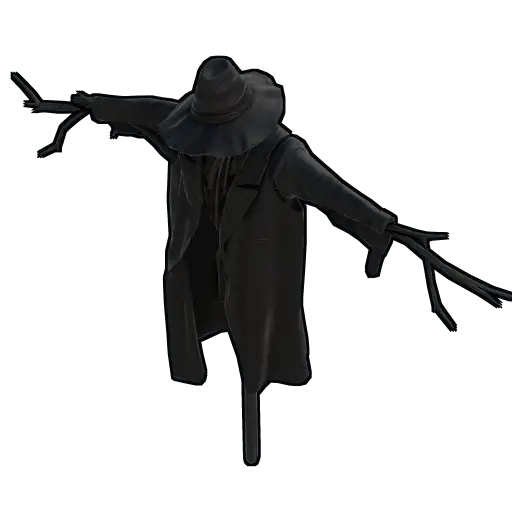
GPU Driver Errors
Symptom: Errors like nvwgf2umx.dll or d3d11.dll appear; crashes occur during combat or loading.
Why it happens: Outdated or broken GPU drivers.
How to fix:
- Download Display Driver Uninstaller (DDU).
- Reboot into Safe Mode.
- Run DDU and select GPU clean uninstall.
- After reboot, install the latest Game Ready or WHQL drivers from NVIDIA/AMD/Intel.
- Launch Rust and monitor stability.
Component Overheating
Symptom: Random crashes during long sessions or high-load situations.
Why it happens: CPU or GPU overheating under load.
How to fix:
- Use HWMonitor or MSI Afterburner to track temps.
- Clean dust from radiators and fans.
- Replace thermal paste if needed.
- Set fan curves: fans should start spinning around 50–60 °C and peak near 80–85 °C.
- Ideal temps: CPU < 80 °C, GPU < 85 °C. Relaunch Rust and test.

Insufficient Physical or Virtual Memory
Symptom: Crashes when loading maps or changing scenes.
Why it happens: Not enough RAM or page file is too small.
How to fix:
- Right-click "This PC" → Properties → Advanced system settings → Performance → Settings → Advanced → Virtual memory → Change.
- Uncheck “Automatically manage…” box.
- For drive C:, set Initial and Maximum size = 1.5–3× your RAM (e.g., 24–48 GB for 16 GB RAM).
- Save and reboot.
Priority & Power Plan Conflicts
Symptom: Good FPS, but random crashes during load spikes.
Why it happens: Windows resets process priority or limits CPU usage.
How to fix:
- Launch Rust → open Task Manager (Ctrl+Shift+Esc) → find rust.exe → right-click → Set Priority → High.
- → Set Affinity → check all available CPU cores.
- Press Win+R → type powercfg.cpl → select “High Performance” or “Ultimate Performance”.
- Reboot and retry.

Corrupted Rust Files
Symptom: Crashes during gameplay with no specific pattern.
How to fix:
- In Steam: Library → Rust → right-click → Properties → Local Files → Verify Integrity of Game Files.
- Wait for Steam to scan and repair missing or broken files.
- Relaunch the game afterward.
EAC or Steam Overlay Conflicts
Symptom: “Failed to initialize player” or EAC-related errors.
How to fix:
- Disable Steam Overlay.
- Press Win+R → type services.msc → find EasyAntiCheat → set it to Manual or Automatic → Apply.
- Restart the service → launch Rust again.

Full Reinstall of Rust
Symptom: Crashes persist after all troubleshooting.
How to fix:
- Backup your Cfg and Save folders from steamapps/common/Rust.
- In Steam → right-click Rust → Manage → Uninstall.
- Ensure no leftover Rust folders in .../common/Rust.
- Reinstall the game → restore settings → test the fresh version.
🎮 Before diving back into Rust, why not loosen up and score something cool?
👉 Check out Cobalt Lab — a Rust-styled platform where you can open cases, win rare skins, and fire up your game-day energy in PvP battles. Not just fun — profitable too.
💡Also worth checking out:
- Rust Cheat 2025: Why It's Risky and What Happens If You're Cheating
- Rust for Console: What PS4, PS5, and Xbox Players Should Know in 2025
- Best Rust Skins: What to Get and Why They’re Worth It




